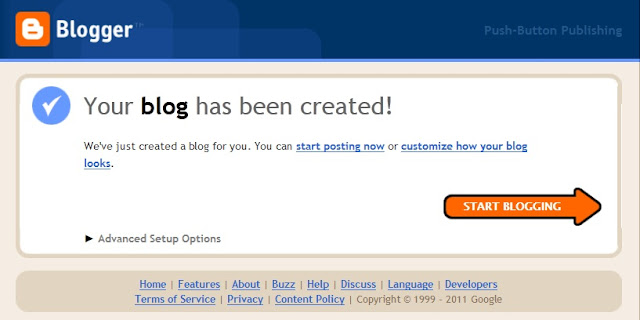Favicons are little icons that appear at the left of your website address. For instance, my address is
http://maggieskindercorner.blogspot.com If you look at the address, there is a small blue MKC icon by it. Here is a quick way to create a favicon with the standard software on everyone's computer!
To create a favicon:
1. Create a shape in microsoft word.
2. Copy it with "PrntScr".
3. Paste to Paint (a program included with your computer software).
4. Crop the image and resize to 40x40 pixels (must be a perfect square).
5. Save the image as a jpg file.
6. Login to your blog, go to Design, then click on the Favicon "edit" link.
7. Upload and save the favicon pic you created.
8. That's it! It will take a while for the browser to recognize and show the favicon.
Conquering the Education Blog World!
Learn, reach, teach! A site dedicated to helping teachers join the educational blogging community
Ads
Sunday, January 8, 2012
Wednesday, January 4, 2012
Kid/Teacher Friendly Avatar generators! These will be safe for school site use :)
I came upon this great blog from another teacher with loads of links for creating your own online persona. The Voki avatar-type can be viewed on Fran's http://kindergartencrayons.blogspot.com
http://philly-teacher.blogspot.com/2009/08/free-kid-friendly-avatar-creators.html
Happy blogging!
http://philly-teacher.blogspot.com/2009/08/free-kid-friendly-avatar-creators.html
Happy blogging!
Monday, January 2, 2012
Thank you to all of our teachers for listening so kindly to my "share" sessions today!
Just a couple of things:
*If you want to add photos from an online site, be sure to copy the html embed code from the site. This also works when posting a video from youtube.
*If you want to "peruse" the teacher site for youtube videos, go to this address:
http://www.teachertube.com/
Here is another video tutorial on how to create a blog quickly in Blogger
Thanks again for being so nice to me!
Margaret
*If you want to add photos from an online site, be sure to copy the html embed code from the site. This also works when posting a video from youtube.
*If you want to "peruse" the teacher site for youtube videos, go to this address:
http://www.teachertube.com/
Here is another video tutorial on how to create a blog quickly in Blogger
Thanks again for being so nice to me!
Margaret
Saturday, December 31, 2011
Here we go...How to set up a basic blog!
Follow this link: https://accounts.google.com/ServiceLogin?service=blogger&passive=1209600&continue=http://www.blogger.com/home&followup=http://www.blogger.com/home<mpl=start#s01
Fill out the form using a current email address and password you will remember! Then click on "continue".
Step 1:
Step 2:

Step 3:
Step 4: Go to "View Blog", then click on "Dashboard". You can make any changes in Dashboard
such as adding features you want to appear in the sidebars of your blog. Going to "Add Gadget"
while in Dashboard will allow you to add things your other favorite blogs, a counter, etc.
Step 5: Posting is easy! Just type a title and a short introduction, then click Post!
Fill out the form using a current email address and password you will remember! Then click on "continue".
Step 1:
Step 2:

Step 3:
Step 4: Go to "View Blog", then click on "Dashboard". You can make any changes in Dashboard
such as adding features you want to appear in the sidebars of your blog. Going to "Add Gadget"
while in Dashboard will allow you to add things your other favorite blogs, a counter, etc.
Step 5: Posting is easy! Just type a title and a short introduction, then click Post!
Friday, December 30, 2011
Here it is! Time to think about creating your first blog!
Hello! I am Maggie, a kindergarten teacher from Missouri, and I hope to help guide you as you create your own blog. Here is a quick video introduction By author Linda Lee that shares a basic reasoning/philosophy for creating a blog. A link to my tutorial follows the video, or you can open up the link at the top in another window and get started in Blogger.
Soooo, if you want to be part of the "conversation", here is
how to create a very basic blog in blogger:
How to Create a Blog
But First! Read the following:
Blogging is quickly becoming
the No. 1 way for teachers to communicate
with other educators.
Blogging can:
Soooo, if you want to be part of the "conversation", here is
how to create a very basic blog in blogger:
How to Create a Blog
But First! Read the following:
Blogging is quickly becoming
the No. 1 way for teachers to communicate
with other educators.
Blogging can:
a. Allow teachers to share files or
promote educational products they have created for sale at
http://teachersnotebook.com , etc.
b. Help to communicate best practices.
c. Be a way to share and support
each other as we work through the
new CCSS (Common Core State Standards).
Some things to keep in mind:
1. Blogs are not private, so privacy of students and staff should
be considered when posting photos of projects or classroom
centers or activities. When posting photos, many bloggers
choose to edit photos in a free site such as http://shutterfly.com ,
http://picnik.com , or another photo editing program that allows
blurring of faces (or has shapes to cover faces with).
2. Blogs, as any website, should not have personal information or
chat that might distract from your job as a professional. You
maintain your professional reputation, so refraining from
commenting about students or sharing opinions about your job
will keep you in good standing online, as well as in your
community.
3. You are more likely to interest others in what you have to share
by keeping posts short and to the point. Be sure to let your
personality shine as you write to the online audience. Blogs
that are revisited are the ones you find valuable for information,
and for the share documents you can obtain quickly.
4. Important Blog Etiquette:
*Leave comments to thank the site owner for sharing information
you find helpful in your teaching.
*Never post derogatory remarks that may "add fuel to a fire".
(Agree to disagree!)
5. BIGGIE!!! Always make sure the clip art you use when creating
"share" files is free of restrictions or copyright protection.
A good example of usable blackline clip art is the art many
teachers have purchased from djinkers. At this time (and I am
placing emphasis on "at this time") you may share a document
you have created for your class as long as you include credit to
djinkers.com in the margins, and save that file as a pdf file.
A safer alternative for clip art is the art found at
http://scrappindoodles.com . The author/site owner has
made it clear in her terms of use which art is allowed. If you
plan to create materials for sale, it is worth the time and dollars
to obtain a license that enables you to share the art for free or
for sale.
That's it for your introductory lesson!
Now go and click that link near the top to begin creating your own blog!
Subscribe to:
Posts (Atom)